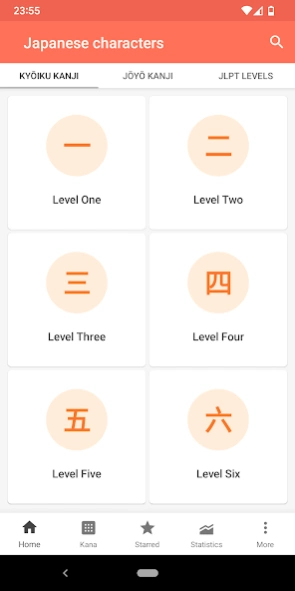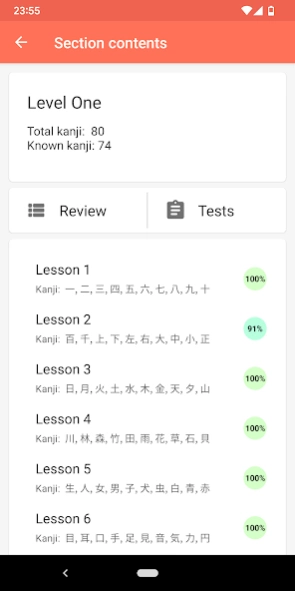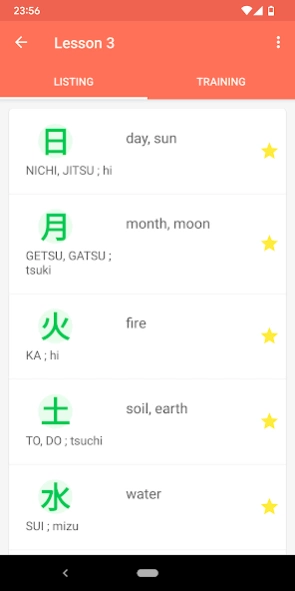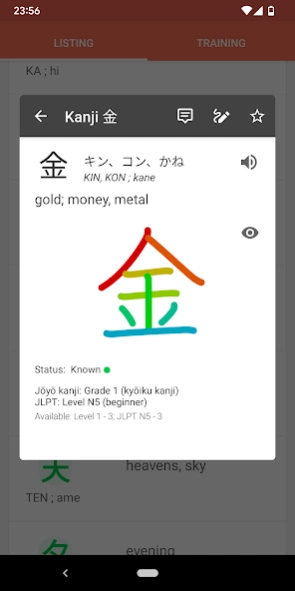Japanese characters (PLUS) 10.3.2
Paid Version
Publisher Description
Japanese characters (PLUS) - Learn Japanese characters in exercises (PLUS version)
PLUS version includes:
- All kanji strokes order and animation
- Complete Joyo list and JLPT levels
- Kanji readings in Katakana and Hiragana
- Possibility to add 50 kanji to Starred list
- More details in kanji learning stats
- No ads
The application is designed to learn Japanese characters, and first of all, kanj. Kanji are the adopted Chinese characters used in the modern Japanese writing system. It will help you to memorize characters and their basic meanings and readings.
The application contains Kyoku kanji list, which includes 1006 characters. There is also Kana section that allow to study and practice Japanese syllabaries, Hiragana and Katakana, which can be very useful for beginners.
To make learning kanji more comfortable, the list is divided into six levels according to Japanese school grades. Every level has lessons that generally contain 10 characters and include 3 parts: characters listing, exercises and revision.
Kanji list represents characters, their readings and meanings.
Interactive exercises include:
- Flashcards that may be useful to study or revise characters one by one
- Tests with instant results that allow to evaluate how you know the characters
About Japanese characters (PLUS)
Japanese characters (PLUS) is a paid app for Android published in the Teaching & Training Tools list of apps, part of Education.
The company that develops Japanese characters (PLUS) is Mironov Aleksandr. The latest version released by its developer is 10.3.2.
To install Japanese characters (PLUS) on your Android device, just click the green Continue To App button above to start the installation process. The app is listed on our website since 2023-12-25 and was downloaded 16 times. We have already checked if the download link is safe, however for your own protection we recommend that you scan the downloaded app with your antivirus. Your antivirus may detect the Japanese characters (PLUS) as malware as malware if the download link to com.study_languages_online.kanjipro is broken.
How to install Japanese characters (PLUS) on your Android device:
- Click on the Continue To App button on our website. This will redirect you to Google Play.
- Once the Japanese characters (PLUS) is shown in the Google Play listing of your Android device, you can start its download and installation. Tap on the Install button located below the search bar and to the right of the app icon.
- A pop-up window with the permissions required by Japanese characters (PLUS) will be shown. Click on Accept to continue the process.
- Japanese characters (PLUS) will be downloaded onto your device, displaying a progress. Once the download completes, the installation will start and you'll get a notification after the installation is finished.